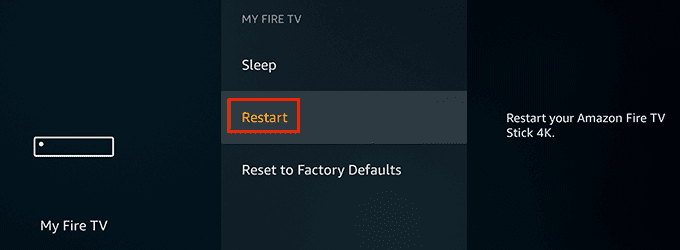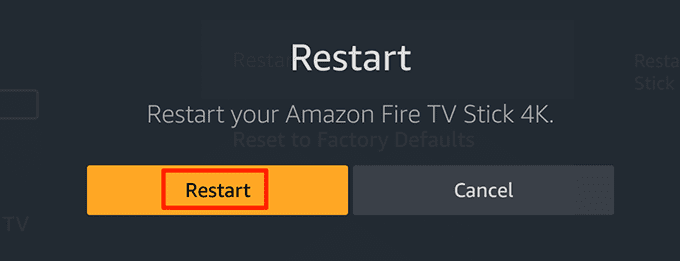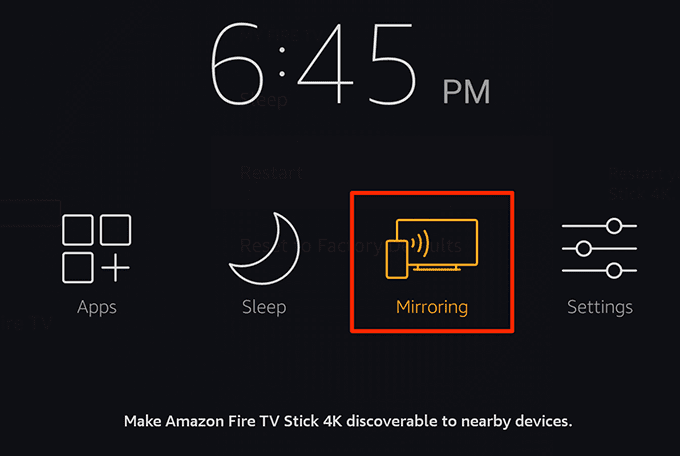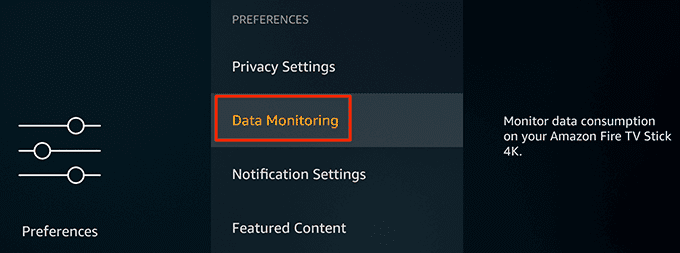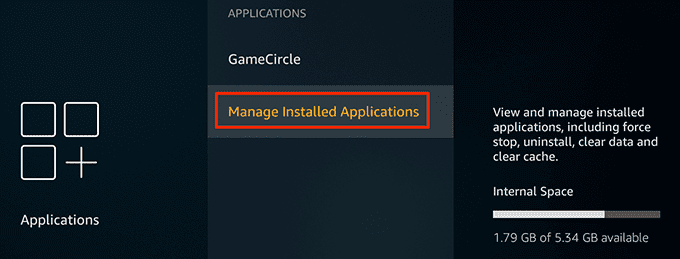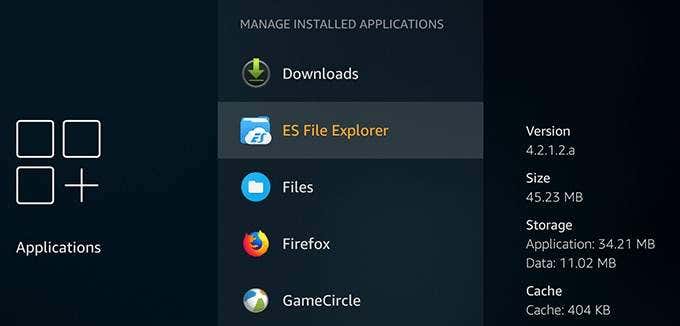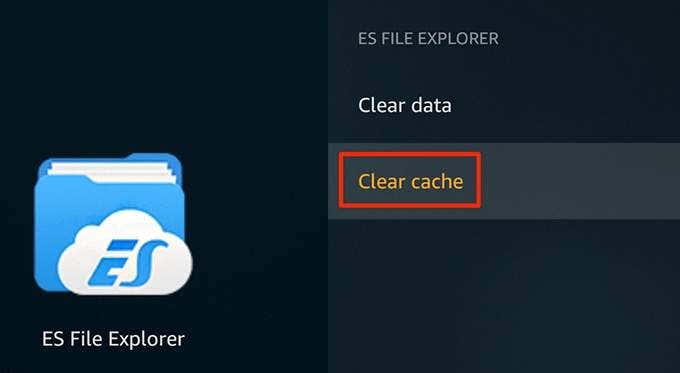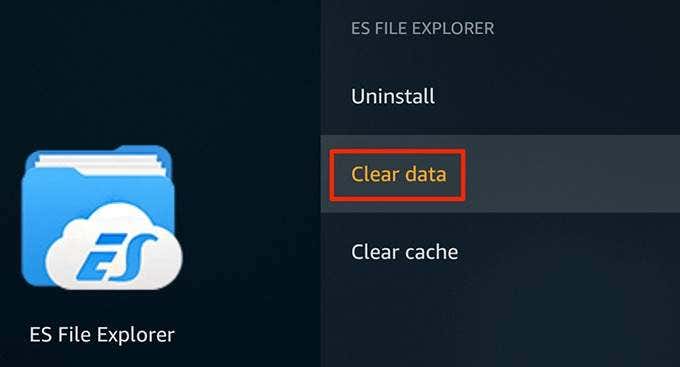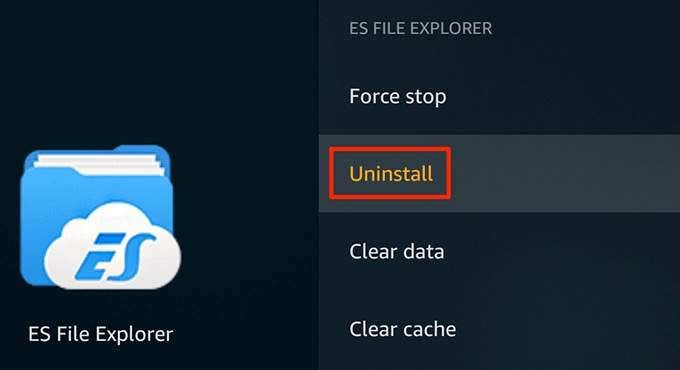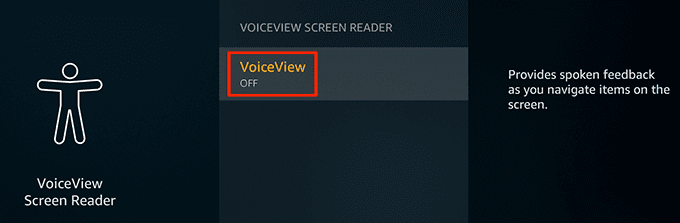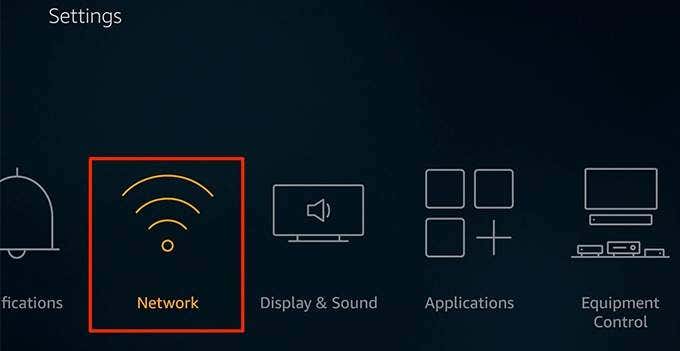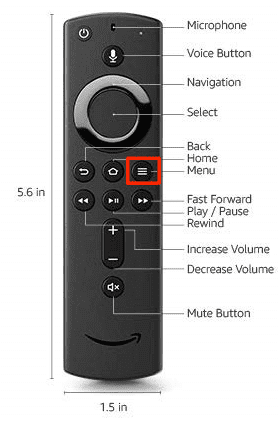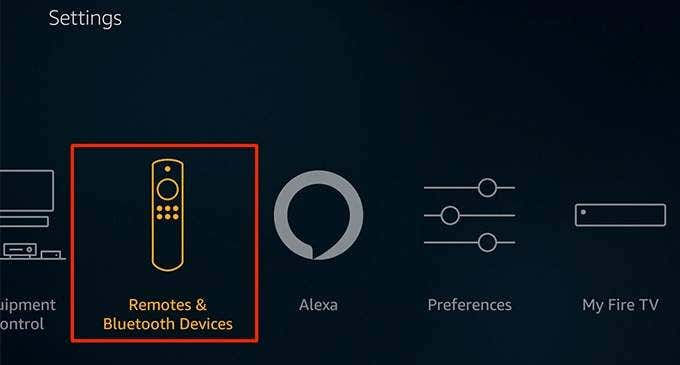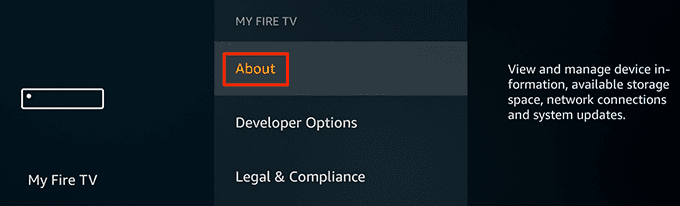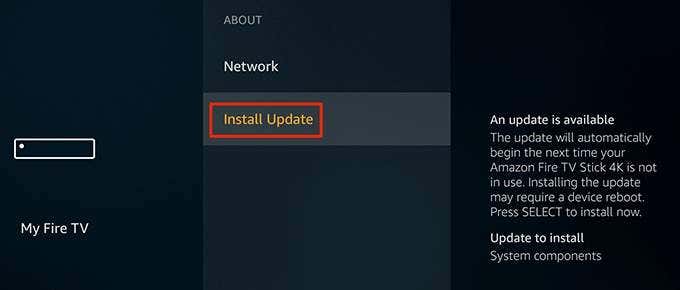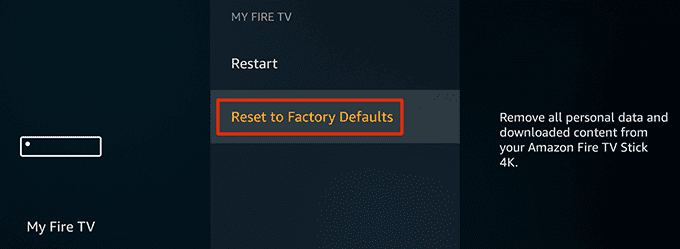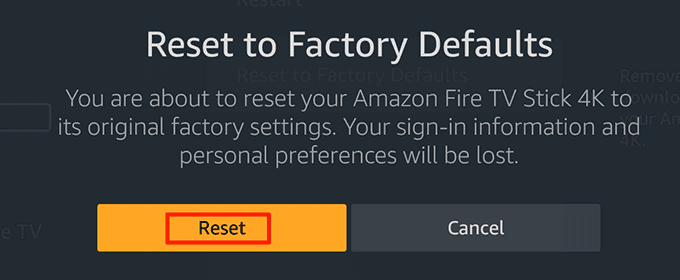Restart Your Fire Stick
One highly effective method to fix many issues with your Fire Stick is to reboot your stick. This cleans up the temporary files stored on its storage and helps you start afresh.
Fix Screen Mirroring Issues On The Fire Stick
If you’re having issues mirroring the screen of your devices to the Fire Stick, you must make sure your devices are compatible with the feature. The Fire Stick doesn’t support the following devices for screen mirroring.
iOS devices which include iPhone and iPad.All Mac computers.
You can use an Android device but it must be running Android 4.2 or later. Earlier versions aren’t supported. You must also make sure your Fire Stick supports screen mirroring:
Fix The Blank Screen Issue With The Fire Stick
If you turn on your Fire Stick and it only shows a blank screen, this could be the result of a loose or broken cable connection.
Fix Buffering Issues On The Fire Stick
Buffering is a common issue you face while streaming online content. One way to fix that is to turn off the data monitoring option on your Fire Stick.
Fix App Crashes On The Fire Stick
If one or several apps crash too often on your Fire Stick, you can fix that by clearing the cache and data files for those apps. In some cases, you can reinstall the apps to fix their issues.
Stop The Fire Stick From Reading Your Screen
If your Fire Stick is reading all the content on your screen out loud, that’s not an issue but a feature that the stick comes with. You can disable the feature to get rid of this annoyance.
Fix Internet Issues On The Fire Stick
If you have issues connecting to the Internet on your Fire Stick, first make sure that your Internet connection is active and that it works. Then, reboot your modem and re-connect your Fire Stick to it. You can forget and reconnect to your WiFi network as follows.
Fix The Fire Stick Remote Issues
You can confirm it as follows.
Update Your Fire Stick
If your issues persist, one last thing you can do is to reset your Fire Stick to the factory settings. This will reset all the settings, apps, and preferences on your stick.