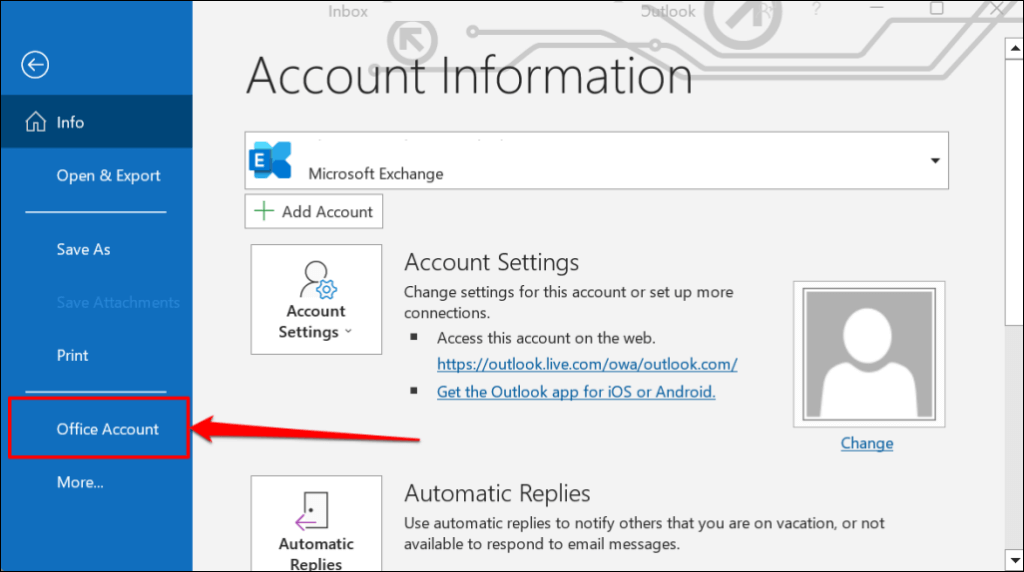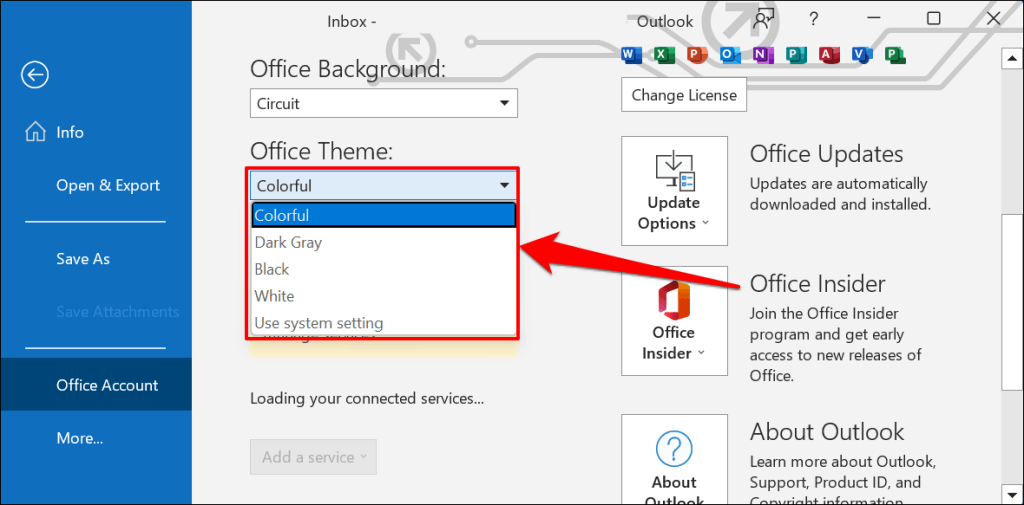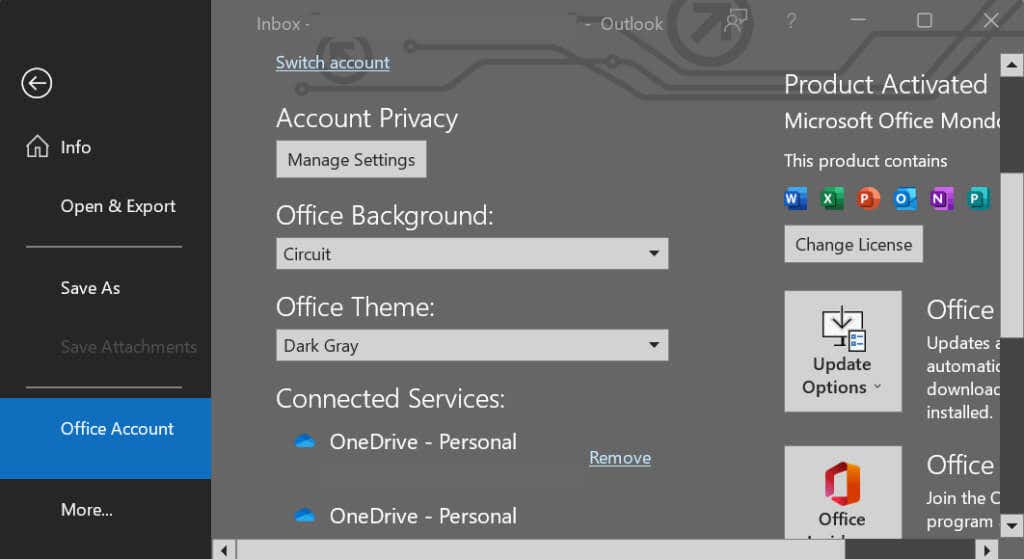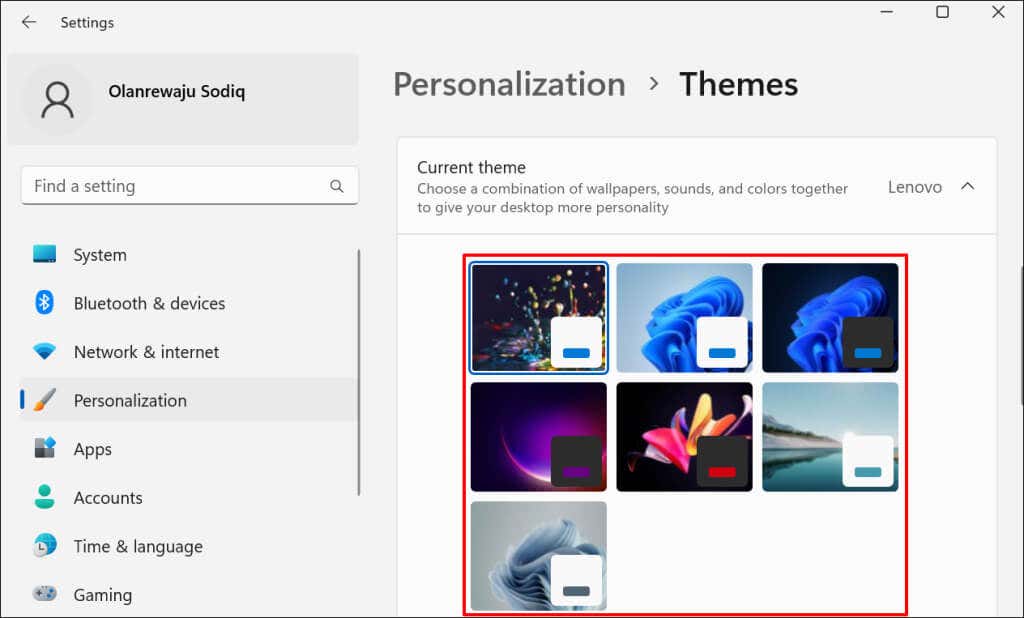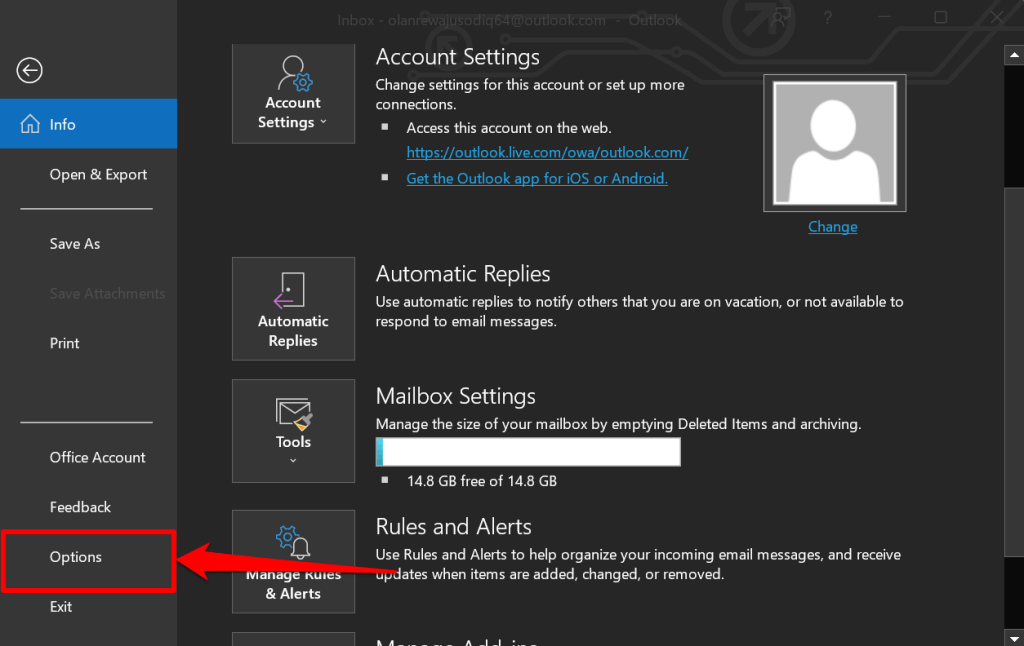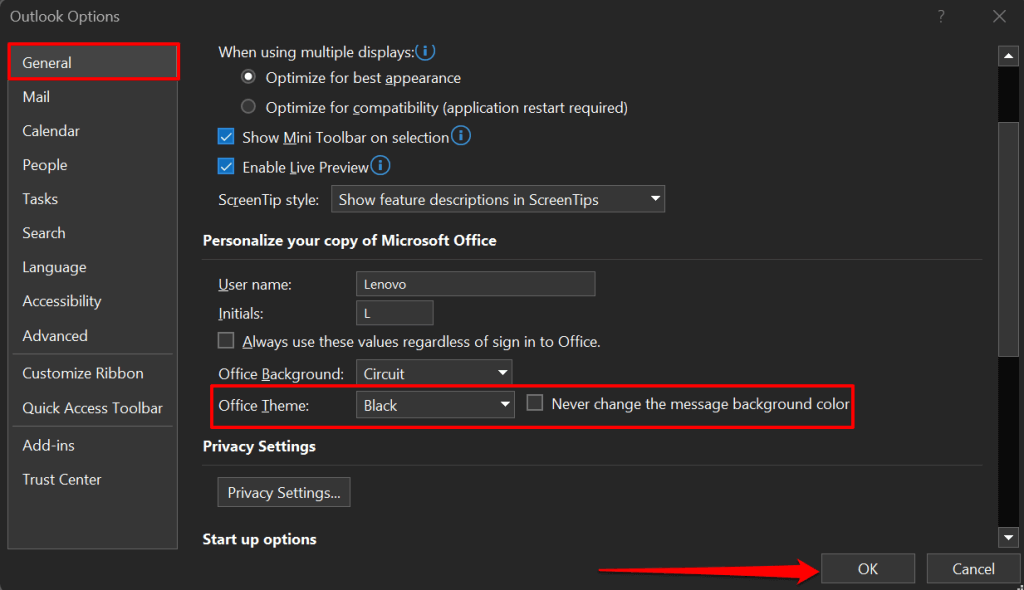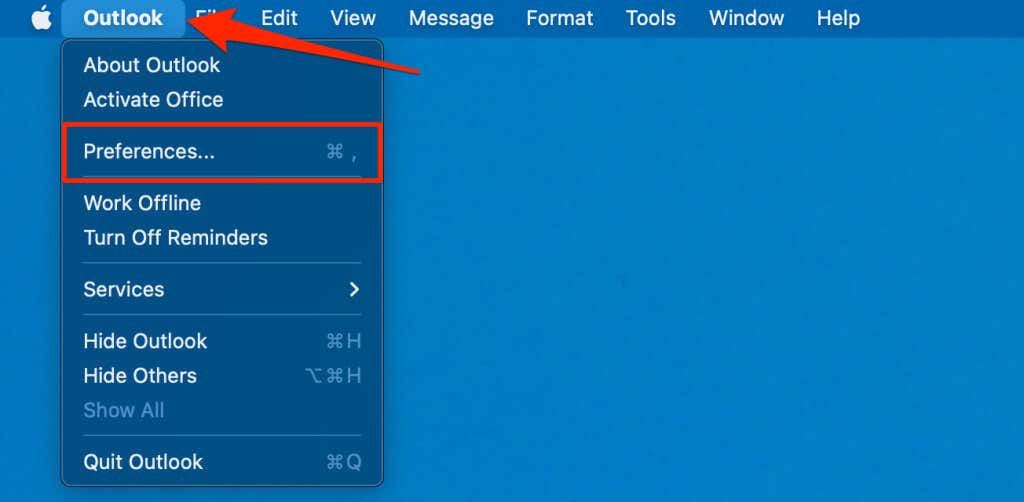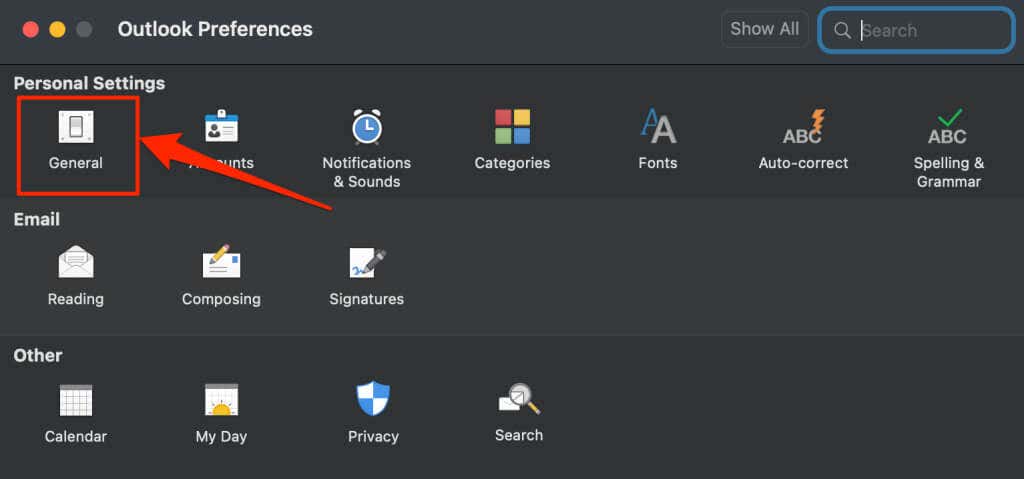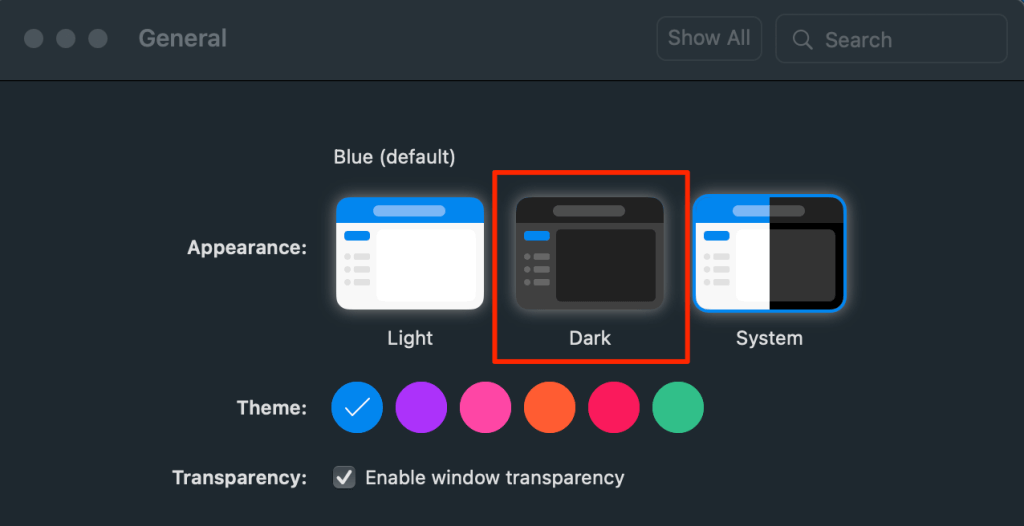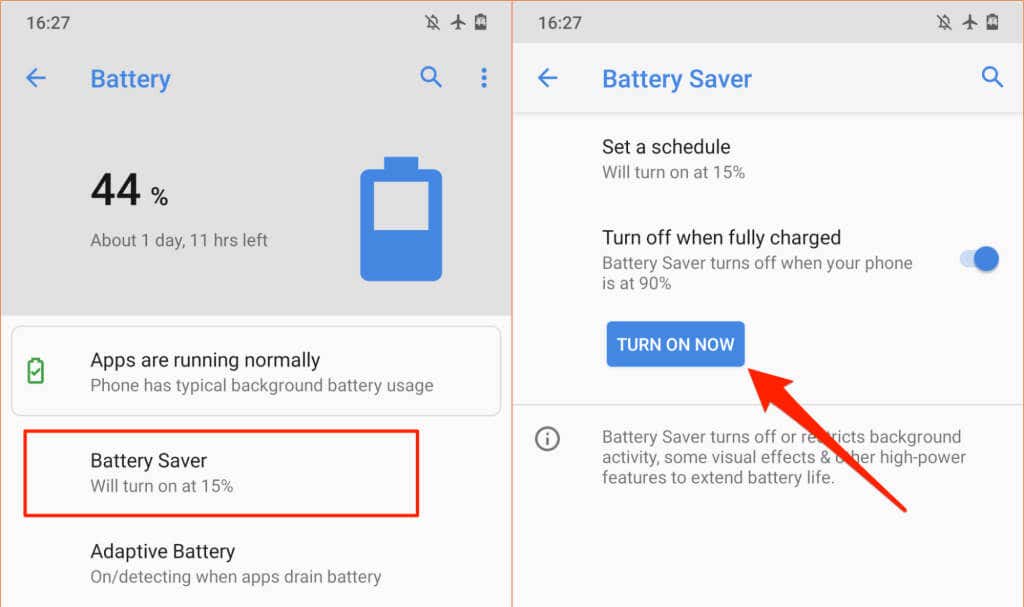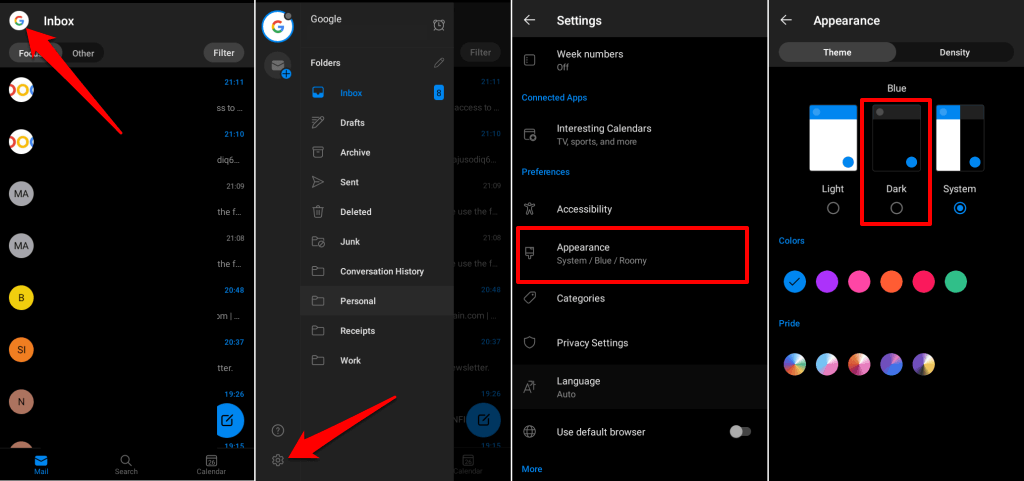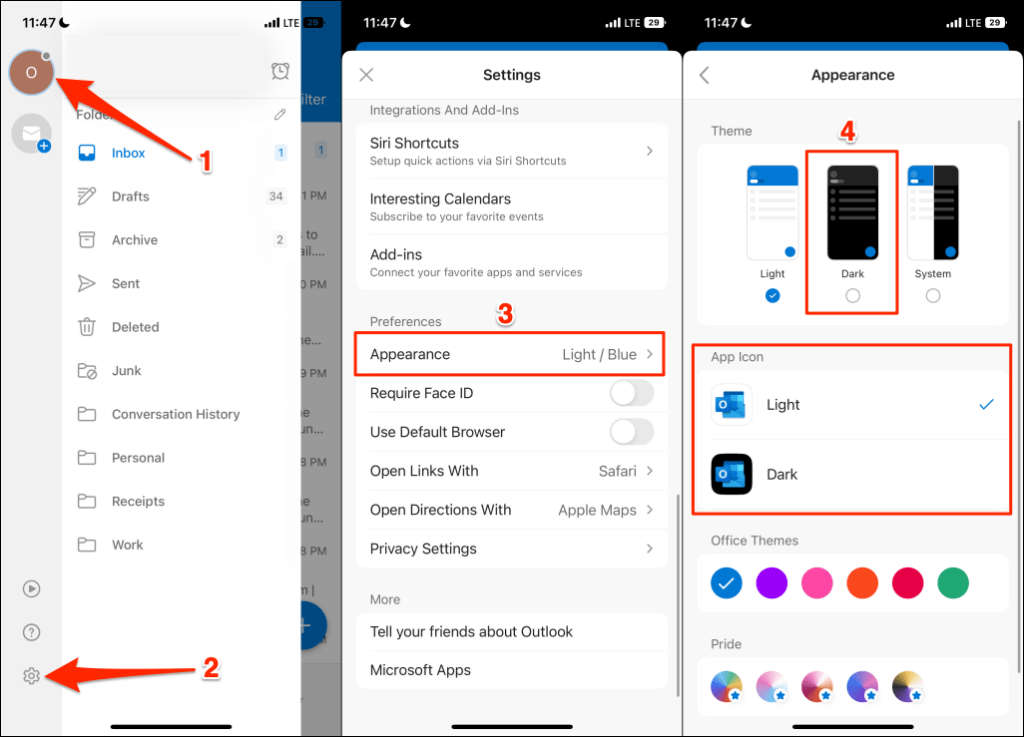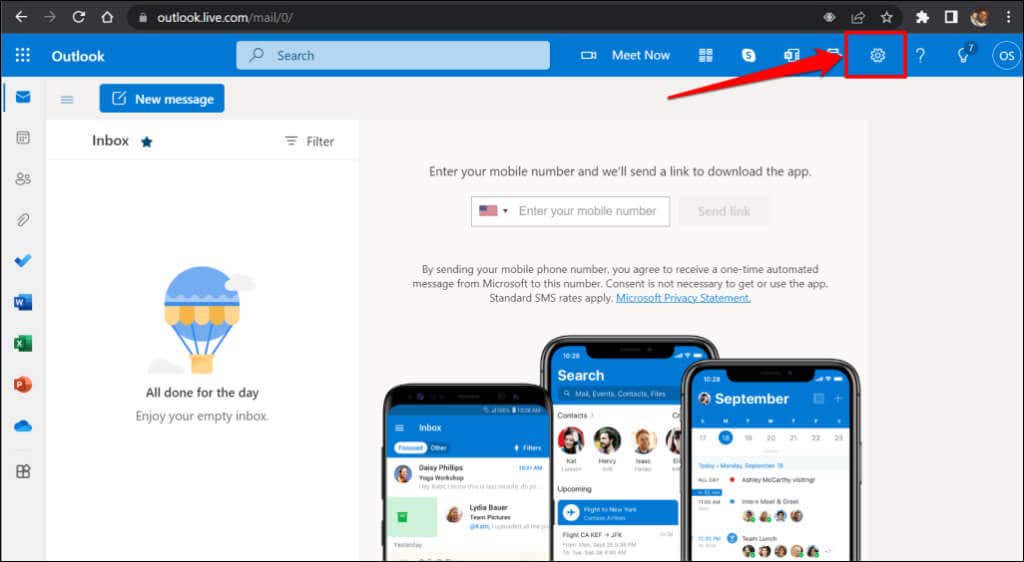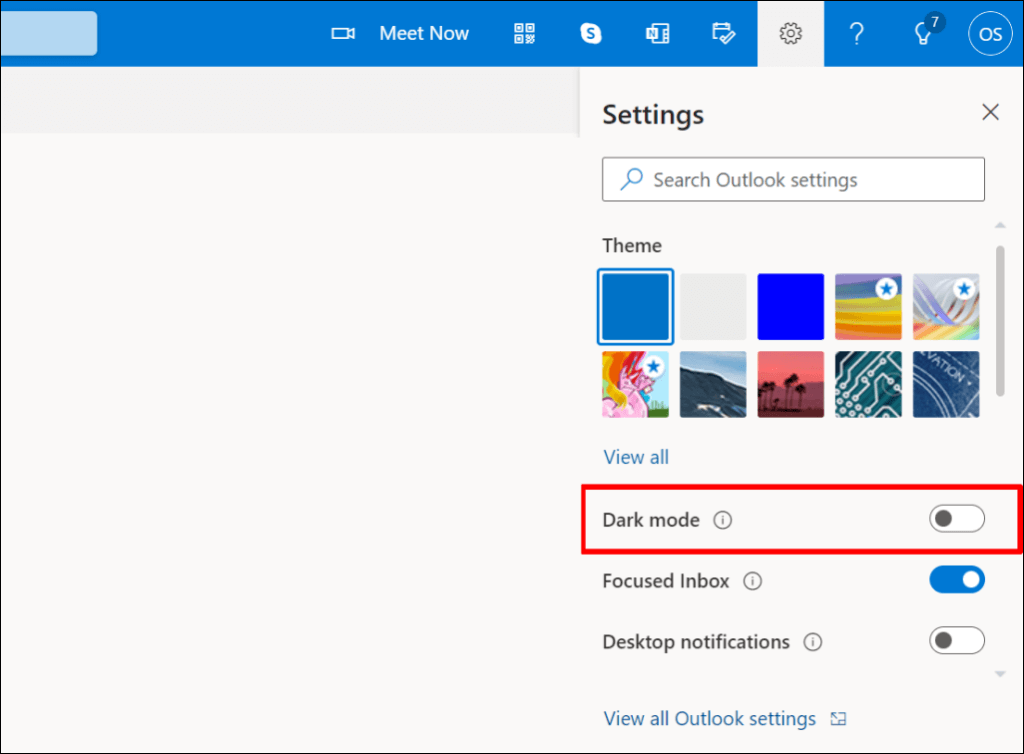How to Enable Dark Mode in Outlook for Windows
Open the Outlook app on your computer and follow the steps below. Note: Enabling dark mode in Outlook also turns on dark mode in other Microsoft Office apps on your PC—Excel, Powerpoint, etc. “Dark Gray” is a watered-down, less-intense variant of the Black theme. If you choose “Use system settings,” Outlook will mirror your PC’s system theme. Choose a dark theme in the Windows settings menu to put Outlook in dark mode. Open the Settings app in Windows 10 or 11, go to Personalization > Themes > Current theme, and select a dark theme.
Customize Outlook’s Message Background in Dark Mode
Do you prefer to read and write emails in black text over a white background? Set Outlook’s message window to stay white when using dark mode.
How to Enable Outlook Dark Mode on Mac
The macOS Outlook app matches your Mac’s theme by default. Outlook switches to a black background against white text when your Mac’s in dark mode. Go to System Preferences > General and select Dark in the “Appearance” row. Follow the steps below to use Outlook in dark mode when your Mac’s in light mode.
How to Enable Outlook Dark Mode on Android
The Outlook Android app automatically switches to dark mode when you:
Enable dark theme in the Android settings menu. Go to Settings > Display and turn on Dark theme.
Turn on the Android battery saver. Head to Settings > Battery > Battery Saver and tap Turn On Now.
You can also set Outlook to stay in dark mode permanently.
How to Enable Outlook Dark Mode on iOS
Microsoft Outlook also matches your iPhone or iPad’s theme. To invert Outlook’s white background, put your device in dark mode or enable dark mode in Outlook’s settings menu. Open the Control Center and tap the Dark Mode icon. Alternatively, go to Settings > Display & Brightness and select Dark in the “Appearance” section. Follow the steps below to use Outlook in dark mode when your device uses a light theme.
How to Turn On Dark Mode in Outlook Web
The Outlook web app also has a dark mode option. If you access Outlook through a web browser, here’s how to view your emails in dark mode.
A Dark Outlook
Can’t find the option to enable dark mode in Outlook? Update your device’s operating system and ensure you’re using the latest version of Outlook.