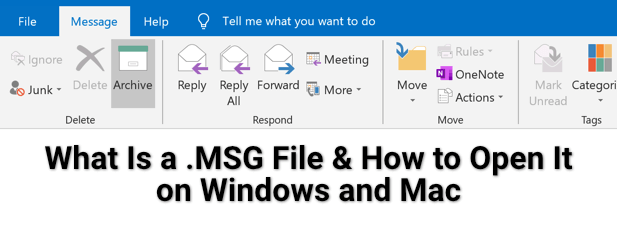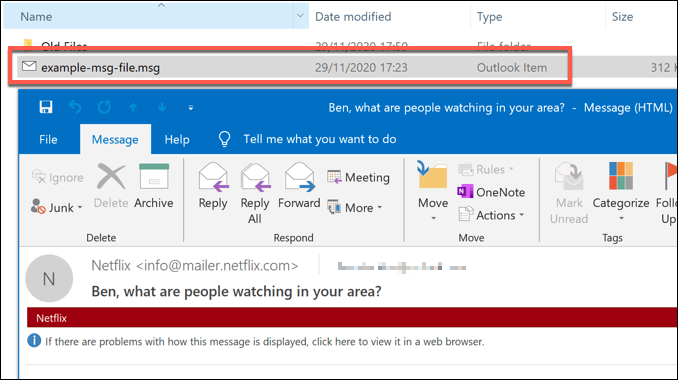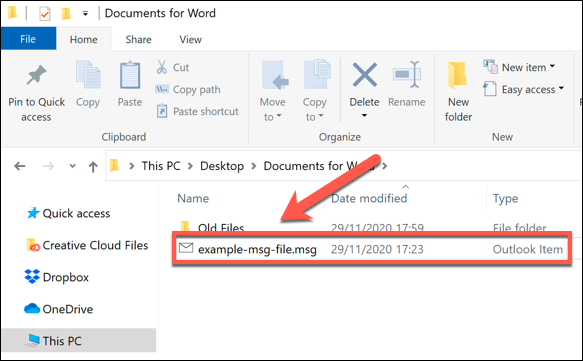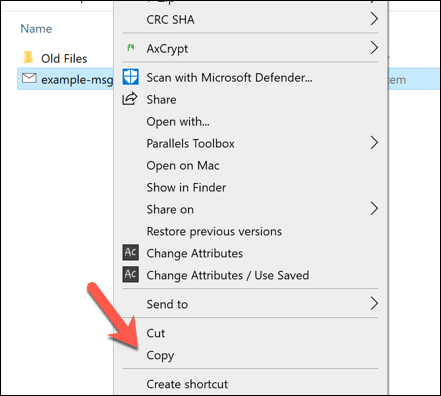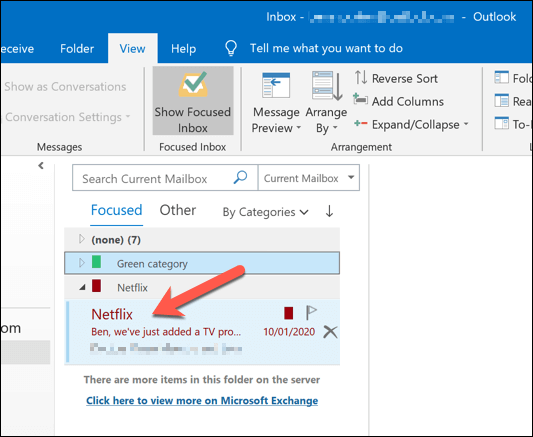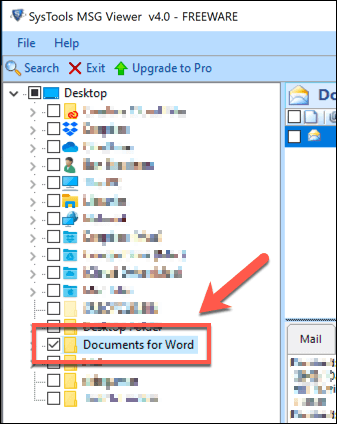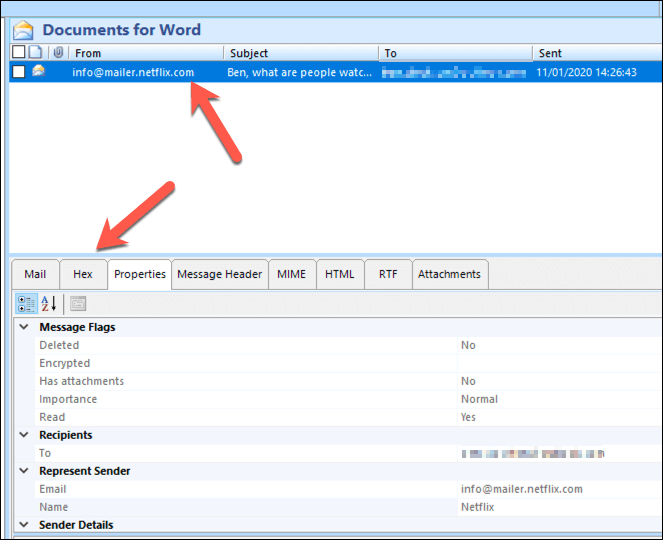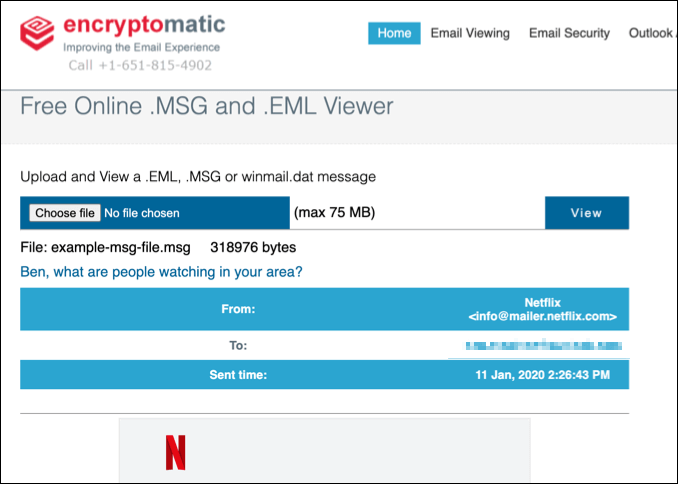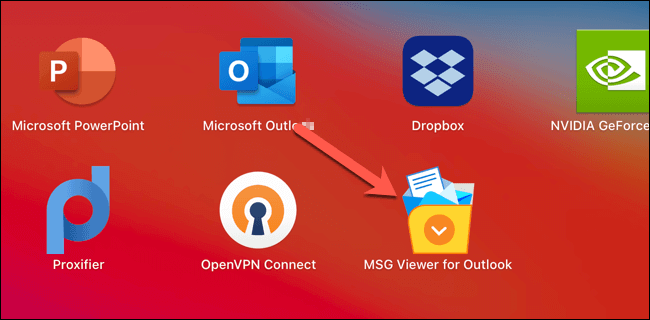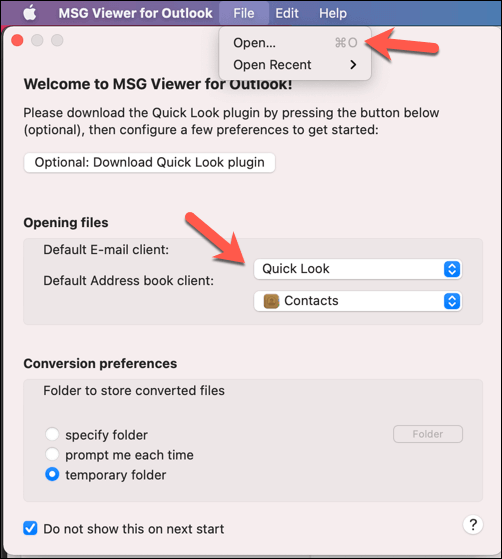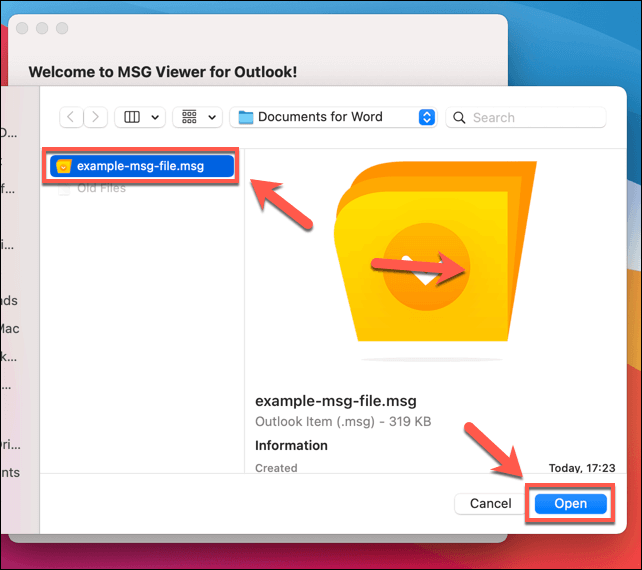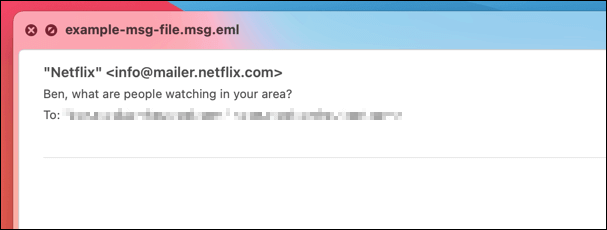If you see an .MSG file, then you’re probably using Microsoft Outlook, as Outlook uses MSG files for exporting emails and other tasks. If you don’t have Outlook on Windows, or if you’re using Outlook on Mac, then you might not be able to open it. To open a MSG file on Windows or Mac, here’s what you’ll need to do.
What is a MSG File and Is It Safe?
The MSG file format is specific to Microsoft Outlook, which uses MSG files for exporting different types of content outside of Outlook itself. Usually, MSG files will contain email messages received from other users, but it can also include calendar appointments, tasks, and other Outlook items. MSG files contain relevant information for its purpose. For emails, this might include the sender and recipient, the time and date the email was received, the subject, and the body of the message. If you’re saving calendar appointments, an MSG file may contain the date, location, and other invited users. MSG files are not harmful when created in Outlook itself. Opening an MSG file you’ve created yourself is risk free, but you should remain vigilant about opening files from sources you don’t trust. While unlikely, formats like the MSG file format can be packaged with malware. This is especially true for exported emails with included attachments. As you can’t judge the attachments without opening the MSG file, you could put your PC at risk. If that’s the case (and you open a file you don’t trust), then you’ll need to scan for malware as a precaution.
How to Open MSG Files on Windows
The MSG file format is Outlook-based, so opening it on Windows usually requires the Outlook desktop app. If you don’t have Outlook installed, you can use a third-party alternative like FreeViewer MSG Viewer instead. While the interface is a little outdated, FreeViewer MSG Viewer should let you safely view the contents of any exported MSG files in Windows 10. While Outlook and third-party alternatives like FreeViewer MSG Viewer work best, you can also use online web services like Encryptomatic MSG Viewer to view the data from MSG files without additional software. However, you should only do this for non-sensitive files or emails, as uploading MSG files to a server you don’t know will expose your personal data to that website, including your email address and other messages.
How to Open MSG Files on Mac
Like Windows, macOS supports the full Microsoft Outlook client, available as a standalone app or as part of the Office suite. Unfortunately, the Mac version of Outlook doesn’t allow you to open or export MSG files. To open MSG files on Mac, you’ll need to install a third-party MSG viewer from the App Store (or use an online service, as described above). While various apps exist, one of the easiest to use is MSG Viewer for Outlook. This app works by converting MSG files into the open-source EML format instead.
Opening Microsoft File Formats
The MSG file format, like DOCX and PPTX, are proprietary Microsoft file formats. If you spot them in the wild, then it’s quite likely you’ll need Microsoft software (or access to Microsoft services) to open them. If you don’t have access to Outlook, you can use an online service like Encryptomatic Viewer to open your MSG files instead. While Office is the best suite for opening Office document files, there are alternatives. Open-source software like LibreOffice and OpenOffice can handle many Office formats, allowing you to convert the files to other open-source formats. If you don’t want the hassle, you can switch to an online service like Google Docs instead.